


Thanks to a generous startup grant from JPMorgan Chase, Regina Opera has been able to provide English supertitles for all its opera productions since 2008.
“Well-timed supertitles provide clear simultaneous translations from the original Italian.
Kudos to Linda Cantoni for reminding us that any new visitor to the world of opera can follow the action and experience every
range of emotion.” – Brooklyn Spectator.
“The subtitles by Linda Cantoni ... were excellent and gave the newcomers vital dialogue.” –
Brooklyn Daily Eagle.
“Linda Cantoni’s super titles were invaluable.” –
Brooklyn Discovery.
Our supertitles are original English translations by Linda Cantoni, based on the original libretti. The translations are as close to literal as possible while maintaining easy readability.
Our supertitles are available for rental. The rental includes a PowerPoint file (compatible with PowerPoint versions 2003 and later) and, for a refundable deposit, a piano/vocal score with cues and cuts marked (the score must be returned to us in the condition in which you received it).
The titles are in a large white bold font on a black banner background, making them easy for your audience to read. Here’s a sample from La Traviata:
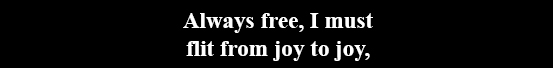
You can download a sample PowerPoint file with some slides from the opening of La Traviata (you’ll need to have PowerPoint installed to view it).
Blank slides have been inserted at appropriate points where there is no singing, or where vocal passages are repeated.
You may, of course, customize the PowerPoint file to meet your needs (e.g., if you want to open any cuts or make additional ones, change the font or layout, or make minor word changes), but you must obtain our permission in writing before making significant changes to the translation itself, on which Linda Cantoni holds the copyright. You must also return the score to us in its original condition, with all original cues intact and your own notes or cues erased.
We will also be happy to work with you to adapt the supertitles to your needs regarding opening existing cuts or making new cuts.
We have supertitles for the following operas:
For more information and rental pricing, please e-mail Fran Garber at reginaoperaco@gmail.com. Please give us at least two weeks’ notice (three weeks if you are not in the U.S.) prior to the date you need the supertitles. As noted above, a deposit will be required for the marked score; it will be refunded when we receive the score back in its original condition. You can also choose to buy the PowerPoint without renting the score. We ask that you credit Linda Cantoni and Regina Opera Company in your program credits.
We regret that our projection equipment is not available for rental.
We’ll be happy to answer any technical questions you may have about supertitles. At a minimum, you’ll need the following to run them:
1. A supertitles operator who can read music, is familiar with the opera, and has enough basic knowledge of PowerPoint to run the slideshow. You can’t give this job to the lighting person! Ideally, the supertitles operator should also be familiar with the conductor’s tempi and with the staging. Running the supertitles at a dress rehearsal is highly recommended.
2. A computer with Microsoft PowerPoint (version 2003 or later).
3. A projection system. If your venue doesn’t have an existing projection system or a large-screen monitor, you’ll need a multimedia projector capable of at least 3,000 lumens – the more lumens, the better, depending on the size of your venue and your budget. You’ll also need a projection screen. You can make a perfectly serviceable screen, about 8x3 feet, from foamboard, plywood, or canvas, painted black with a silver reflective glaze. You can buy or even rent projectors and screens from a variety of commercial outfits. (Regina Opera does not rent its equipment.)
4. If you don’t have a wireless connection or an existing projection system, you may need a video cable long enough to connect the computer to the projector or monitor.